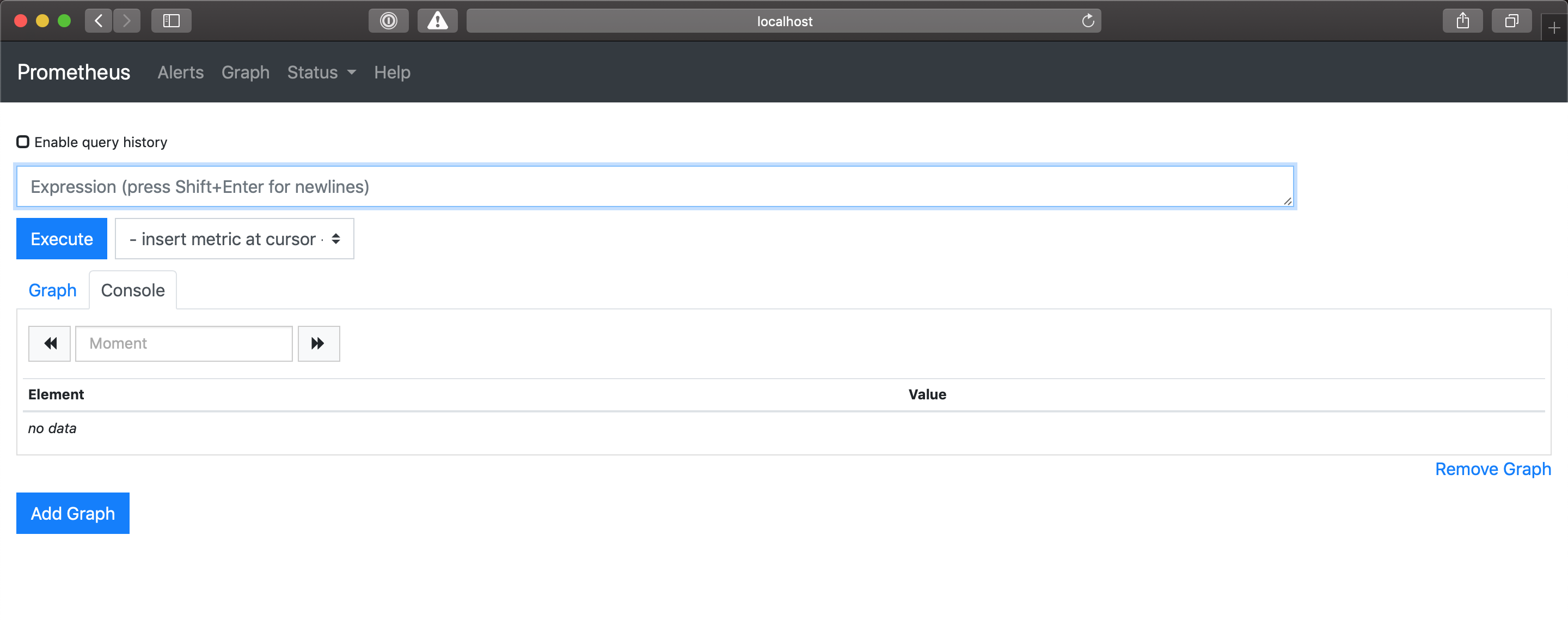Access Prometheus
Now that you have deployed an instance of Prometheus, lets actually look at using it!
Typically you might use an Ingress, such as the Nginx-Ingress, for exposing services such as the Prometheus UI to your users outside of a Kubernetes cluster. However, as this guide is not going into the specific details of building a production-ready Kubernetes environment, we will simply use Kubectl port forwarding to access the Prometheus service.
Lets port forward our local environment to the Prometheus instance running in Kubernetes. To do this execute kubectl port-forward service/prometheus-operated 9090:9090 --namespace prometheus in your terminal. The service called prometheus-operated is created by the Operator for accessing the Prometheus instance you created.
If you wish to see Kubernetes Services in the prometheus namespace, then execute kubectl get services --namespace prometheus in your terminal.
You will now be able to access Prometheus in your web browser at http://localhost:9090.